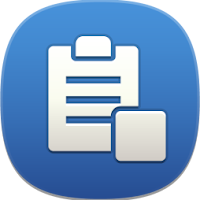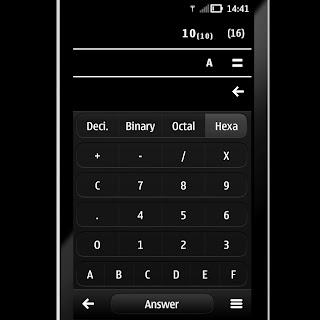Just a small functionality I missed in N9 was that I had no option to fast-share a status update or post to both social networks from a single page.
ShareBoard has been made to fill in that gap.
The app loads up quite fast, so that you can start sharing whenever you wish.
You can post one photo along with a status update.
Toggle switches below set which networks update will be shared to.
Have a nice time trying out the app, and give feedbacks and suggestions. Also, you can notice that I'm not a good icon artist :p Any help in that field would be appreciated.
Content is currently available from Nokia Store.
And symbian version is under review and will be available soon.
Now available from nokia store : http://store.ovi.com/content/342672
This app uses the socialConnect QML library from http://projects.developer.nokia.com/socialconnect